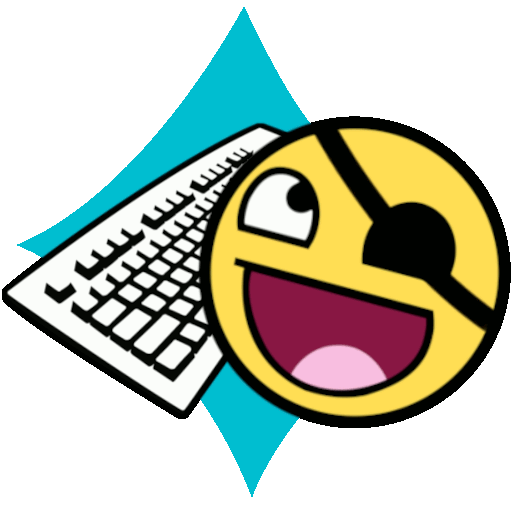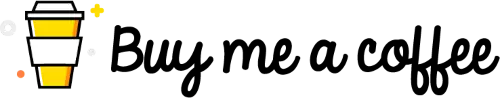Download
EFCK Chat Keyboard runs welldecently on all major desktop platforms:
Windows
Windows installer EXE, 23 MB
Installation Notes
Once installed, use keyboard shortcut Ctrl+Alt+. to run the program.
Since the free and open-source package doesn't want to pay the fees associated with Microsoft Developer Account, the release package is not cryptographically signed, and you may encounter a blocker dialog window such as:
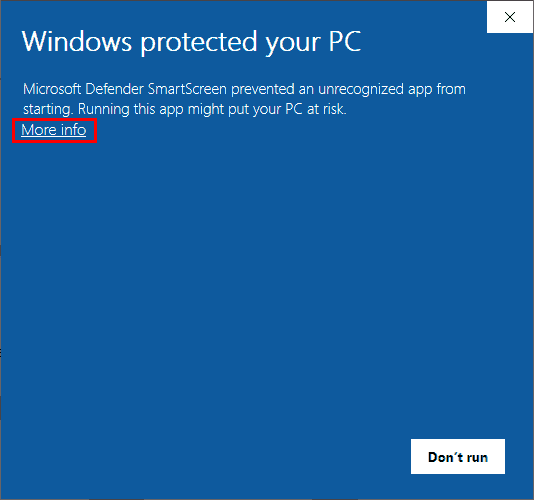
In order to circumvent it, click on More info link, and then on Run anyway.
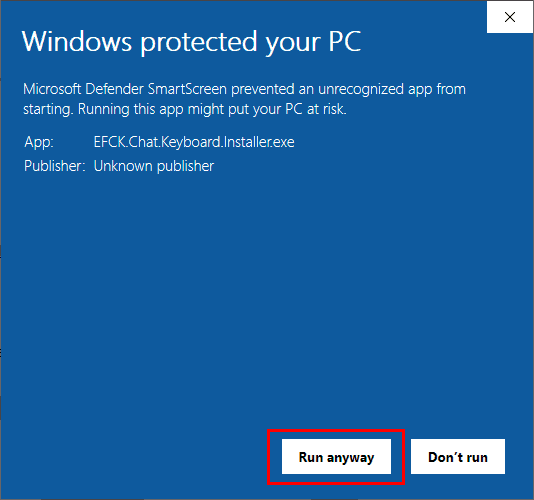
Once program sales permit it, we will consider obtaining Microsoft Developer Account. 🕴
macOS
macOS package, 25 MB, flexible pricing:
Donations are processed by BuyMeACoffee.com.
Installation Notes
Post installation, it is recommended to assign a keyboard shortcut, such as Ctrl+Cmd+Space or Ctrl+Cmd+., to launch the app.
Since the free and open-source package doesn't want to pay $99 annual fees for the Apple Developer Program, the release package is not cryptographically signed, and you may encounter a blocker such as:
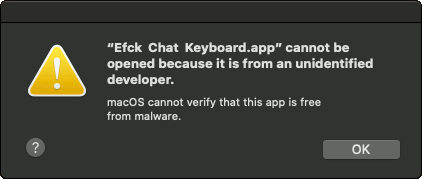
In order to circumvent it, go to System Preferences | Security & Privacy, and on General tab click Open Anyway:
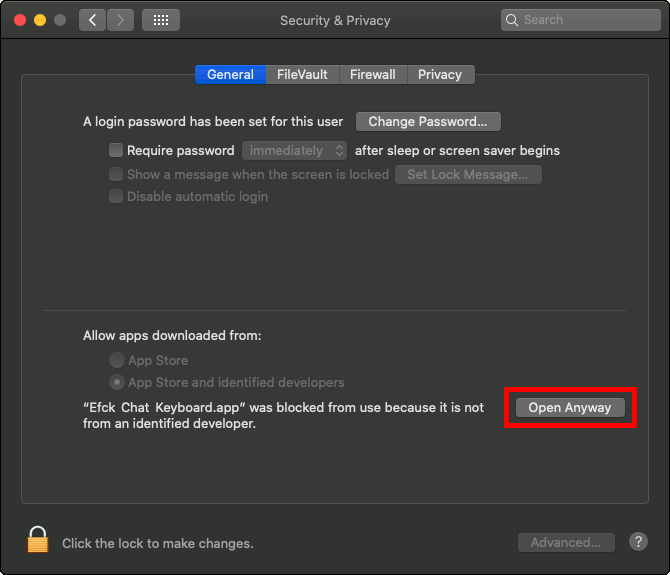
Afterwards, when you run EFCK for the first time, you may see:
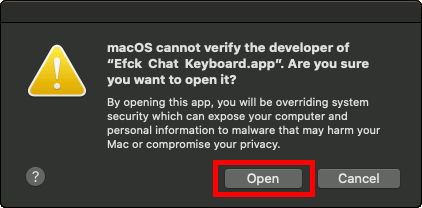
And you click Open.
When activating some emoji/text item for the first time, you may additionally experience a blocker where you click OK:
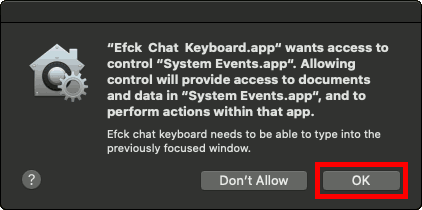
This is needed so the app is able to type into the previously focused window. Again, go to System Preferences | Security & Privacy, and on Privacy tab, Accessibility menu, ensure EFCK is on the list of allowed apps. If it's already there, but it doesn't work, add it again for good measure:
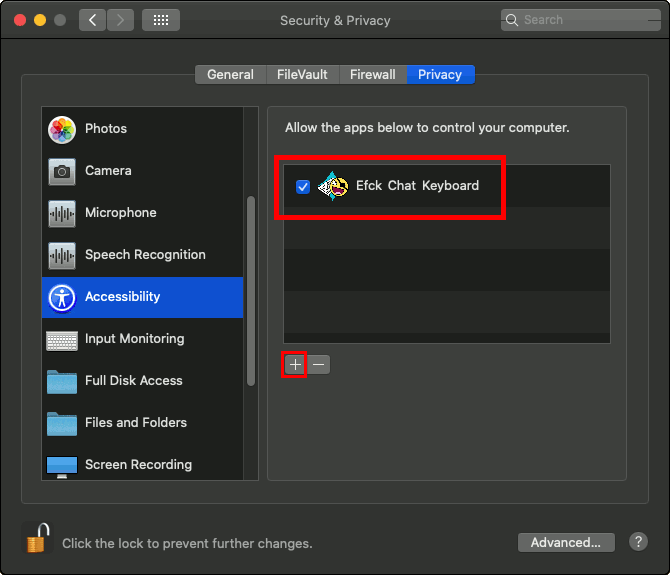
Without this permission, the activated item would instead be placed into your clipboard.
Once program sales permit it, we will consider joining Apple Developer Program. 🕴
 GNU/Linux
GNU/Linux
Generic GNU/Linux x64 binary archive (X11/Wayland), 54 MB
Debian / Ubuntu / Linux Mint DEB package, 150 kB
Installation Notes
If on X11, additionally install package xdotool, e.g.
sudo apt install xdotool
If on Wayland, additionally install package ydotool, e.g.
sudo apt install ydotool
It is recommended to assign a keyboard shortcut such as Win+., Ctrl+. or Ctrl+Alt+. to execute efck-chat-keyboard.
 PyPI
PyPI
You can install EFCK from PyPI via:
pip install 'efck[extra]'
# Additionally, install preferred Qt
pip install pyqt6 # or pyside6 or pyqt5
# Run
python -m efck
# or
efck-chat-keyboard
Source code
Source code repository and issue tracker are hosted on GitHub. Contributions are welcome.